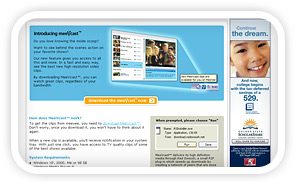Predelivery
Deliver video, video games, and any other large files to users as a background delivery. Provide users with ultra-high quality video as a channel of content.
Predelivery Basics:
- Schedule series of clips on daily, weekly, miscellaneous intervals
- Users' PCs download clips in background
- Your website's icon in the system tray notifies user when new clip is available
- Television/DVD-quality video starts instantly without buffering
The user no longer has to deal with the nuisance of waiting for a download, or being disappointed in the quality of a streaming video or audio clip�the content is already on his PC when he requests to view it!
Quick Predelivery how-to:
- Step 1:
- Log-in to my.redswoosh.net Account (get Red Swoosh account here)
- Step 2:
- Create campaign by filling out form (URL, starttime, expiration, tray icon notification, etc.) or using programmatic API in Red Swoosh SDK
- Step 3:
- Include Red Swoosh predelivery installer link on your site (see MeeVee installation screenshot)
- Step 4:
- Set up notification URL (optional). Users will be sent to this URL when they click on your system tray icon with your logo.
You're DONE! Users will shower you with praise when new content comes in every day.
For more details, go to the predelivery tutorial or SDK.