Annual Meeting 2006 Webcasts powered by redswoosh 2005 Technology Pioneer
As a service to our Annual Meeting website users, 2006 Technology Pioneer Red Swoosh is providing the technology to allow Members to download all of the Annual Meeting sessions as high resolution video clips, viewable at your convenience, online or offline, from the plane, work or home.
How do the Forum Downloads work?
To get the clips from weforum.org, you need to first install Forum Downloads. When a new clip is available, you'll receive notification in your system tray. With just one click, you have access to television-quality clips of some of the best content the World Economic Forum has to offer.
- Step 1.
- Click below to install Forum Downloads
- Step 2.
- Video is distributed while computer is idle OR choose clips to download
- Step 3.
- Tray icon notification when content arrives
- Step 4.
- Watch high quality streaming video already downloaded to your computer
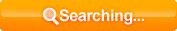
When prompted, please choose 'Run'
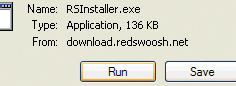
The World Economic Forum Webcasts deliver their high definition media through the Red Swoosh software. This 136KB software is safe, secure, registration-free, and contains NO adware or spyware.
Minimum System Requirements
- Windows XP, 2000, Me or 98 SE
- Windows Media Player 9
- Internet Explorer 6 or FireFox 1.5
